Icom M710 Digital 101–Step Two HRD DM780
In my last post, I covered getting Ham Radio Integrator setup with the Icom M710 and you should now be able to control your rig from the PC. This next post is going to cover setting up the software to listen and send digital modes like PSK, RTTY, Olivia, etc.. If you don’t know what those are, don’t worry soon you will, but along the way you will definitely see something cool.
The way this works is HRI listens on the network and Ham Radio Deluxe’s Digital Master 780 (DM780) can now control the rig, tune it, change the mode etc. Simultaneously it is listening to the output from the speaker and decoded the digital HAM signals if one is is received and the radio is tuned properly.
Let’s start with the step by steps… Starting doing this around 3 or 4 o’clock PM your local time.
Start with the Radio on, HRI running and enabled so you can control your rig (i.e., Remote enabled).
Click the Start IP Server button in the HRI main window. You will probably receive a warning about a network port being opened. Its OK, let it. Nothing will change except the Start IP Server button will be greyed out.
Now click the Start HRD DM780 button. The DM780 application will start, it takes a a few seconds just let it complete and look at the pretty doggy. ![]()
Now what you have here is the Digital Master 780 application up and running and I think you will have a “Getting Started” page displayed in the main window. Follow the steps:
- Configure your callsign
- Configure the Soundcard For my configuration (yours may be different) the Input (RX) device is the Line In and the Output (TX) device are the Speakers.
- Configure the HAM Radio Interface The Address and Port should not need to be changed. The next part is kind of weird. What this does is let you assign buttons in the UI to the functions exposed by the rig controller. This app is designed to work with HRD, but remember we’re using HRI instead, so when you see HRD think ICOM M710 via HRI. There are only three buttons N3ZH decided to expose MODE, TX and NB. In the first six boxes, set the top left one to MODE. In the second 12 boxes set the top left to TX and the next one to NB. See my example below:

- Configure the PTT (Push To Talk)\ Set this to Ham Radio Deluxe. But it’s actually using HRI…
Quick orientation to this window:
RED – This is your Radio. See the buttons we added?
GREEN – This is what is Received and Decoded as well as where you type to send. I’ve underlined one toolbar, those are the Macros… you’re going to end up using them. Go learn about them after this in the HRD manual. They help by having a lot of pre-typed text and auto-insertions for your CallSign (remember filling that in before) and the other person’s callsign, etc..
Blue – This is where the cool stuff happens it is called the waterfall. In my picture below nothing is being received. When a particular mode\freq is busy you will see deferent colored streaks falling down the waterfall, they represent individual signals from HAMs like you! I’m doing this around 1am GMT (07:4704Z to be exact, see the upper right hand clock) and everyone is in bed I guess.
Look at the Audio gauge where the blue arrow is pointing. You need your radio loud enough so this is around 50-60% but it does not say overload (or hardly ever does).
Now, let’s try to receive some PSK31. PSK31 is the most active mode from what I can tell. Click the PSK button above the waterfall and select BPSK-31. DM780 is now set to decode BPSK-31 (or PSK31 for short). Now click the 20M button and select 14.070. This is a VERY common PSK31 frequency and it seems to be VERY active across the US around 3pm-8pm everywhere. Ya know when people are getting home and playing with their radios before and after dinner. Not many people are up as late as I am… (hence my waterfall is empty).
BREAK: I’m going to stop here and write more tomorrow when I can get some screen shots with actual traffic.
OK… we’re back.. it’s 20:08Z here in Mazatlan and now we see some PSK traffic in the waterfall.
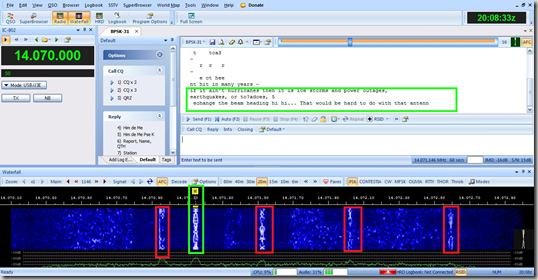
Those bright streaks I’ve highlighted in red are PSK signals. The one in Green is the one I’ve selected and I am actively decoding and WHAMMY!® you see the text in the upper half of the screen! Magic just happened!
If I click on the other signals I will decode those. Those signals are actually not on 14.070 precisely as the Radio control shows. DM780 and HRI take care of all that for you. You don’t need to tune in the FREQ exactly. If you were using soundcard software or SW to control the the SCS PTCII you WOULD need to tune in the signal precisely in order to be able to transmit on the same frequency to reply to other person. THIS IS A HUGE PAIN. I never once made a contact that way.
As far as I can tell, while we’re using PSK31 right now, there is nothing special that mode in terms of using DM780. Up to this point we could have picked any digital mode supported by DM780 and the experience would be about the same. With the exception that PSK is VERY popular and you’re guaranteed to hear someone during the day, others not as much. And the other modes look different in the waterfall and they sound different. W1HKJ has a great website with screen shots of most of the digital modes and recordings.
Now we’re going to do something that is GOING TO BLOW YOUR MIND !! Click SuperBrowser in the upper left corner.
Now we are decoding MANY PSK signals at once!! Now instead of clicking around to see who is calling CQ (come talk to me) and who is already in a QSO (conversation)
Click on the History and QSO buttons to make your screen look like mine. I am using QSO Layout 3 and I’ve dragged the RX and TX windows up to the top. Notice that DM780 has identified the call sign on the one stream. If you select this stream not only will it allow you to TX on that FREQ, but it will also fill in their CALLSIGN for you when you use the Macros.
You can see that I have been running this for a while and I have a LONG list of callsigns in my history. This is cool. I have heard signals in France, Mexico, Cuba, Venezuela and all over the US and Canada from Mazatlan, Mexico.
Now you’re ready to make your first PSK QSO. I’ll cover that in my next post.

